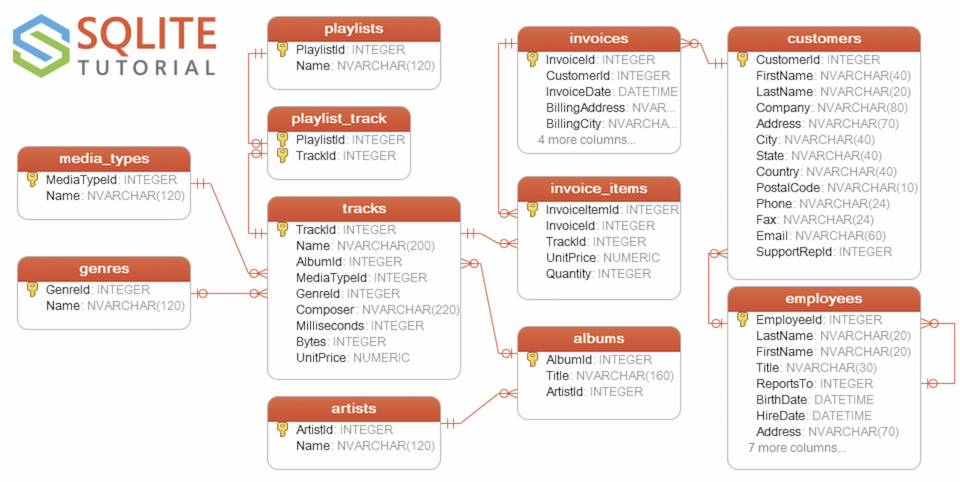Database Automation
Section 3: SELECT to inspect
We’ve seen multiple examples in the previous section how one can use Nexial to display data from static or dynamically generated SQL queries. In this section, we will dig deeper and focus on the the various aspects of what we can inspect from the executing SQL queries.
Inspect Results
In this example, we are targeting against the same sample database in the
previous section:
The examples shown here can be found in this script and its corresponding data file.
Here’s our data file:
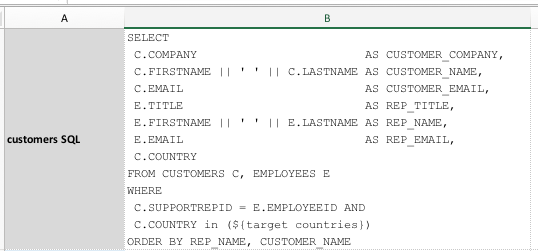
In the script, we execute the query specified in the data file, and then print out the various execution details
available via Nexial:
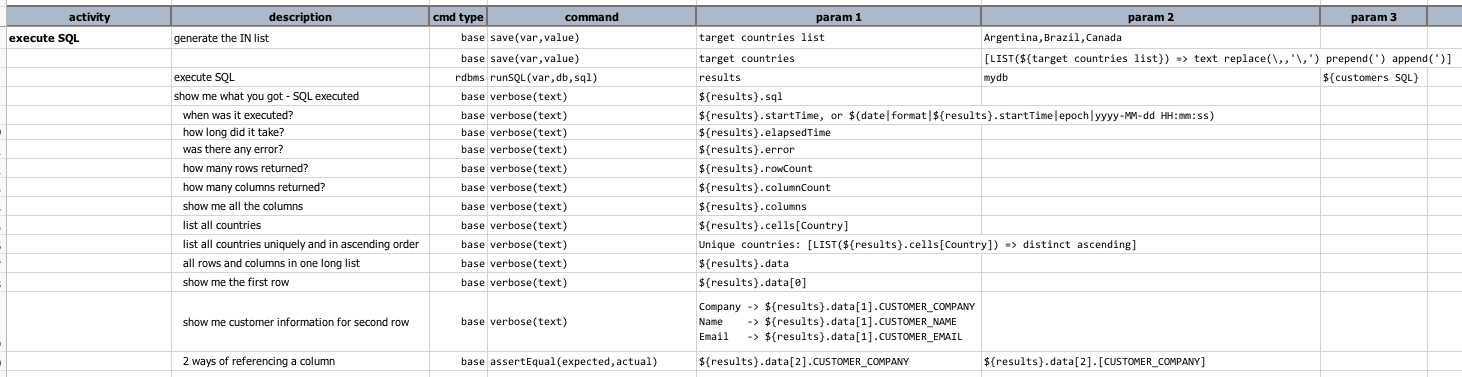
The first line is self-explanatary: saving Argentina,Brazil,Canada to a variable named target countries list.
The second line uses another feature of Nexial called Nexial Expression. Visit the tutorial specific to Nexial Expression for better understanding. In this case,
| cmd type | command | param 1 | param 2 |
|---|---|---|---|
base |
save(var,value) |
target countries |
[LIST(${target countries list}) => text replace(\,,'\,') prepend(') append(')] |
means:
- treat
${target countries}as a LIST, which it is since we defined it in the preceeding command as a comma-separated list. - as a LIST, convert it to TEXT (meaning just characters), then
- replace all instances of
,with','so thatArgentina,Brazil,CanadabecomesArgentina','Brazil','Canada - then, add a single quote to the front of it so that
Argentina','Brazil','Canadabecomes'Argentina','Brazil','Canada - then, add a single quote to the end of it so that
'Argentina','Brazil','Canadabecomes'Argentina','Brazil','Canada' - finally save it to another variable
target countries.
The third line executes ${customers SQL} as a query, which will make use of ${target countries} created in line two.
The rest of the commands print out the various metadata and resultset of this execution. Below is a sample output:
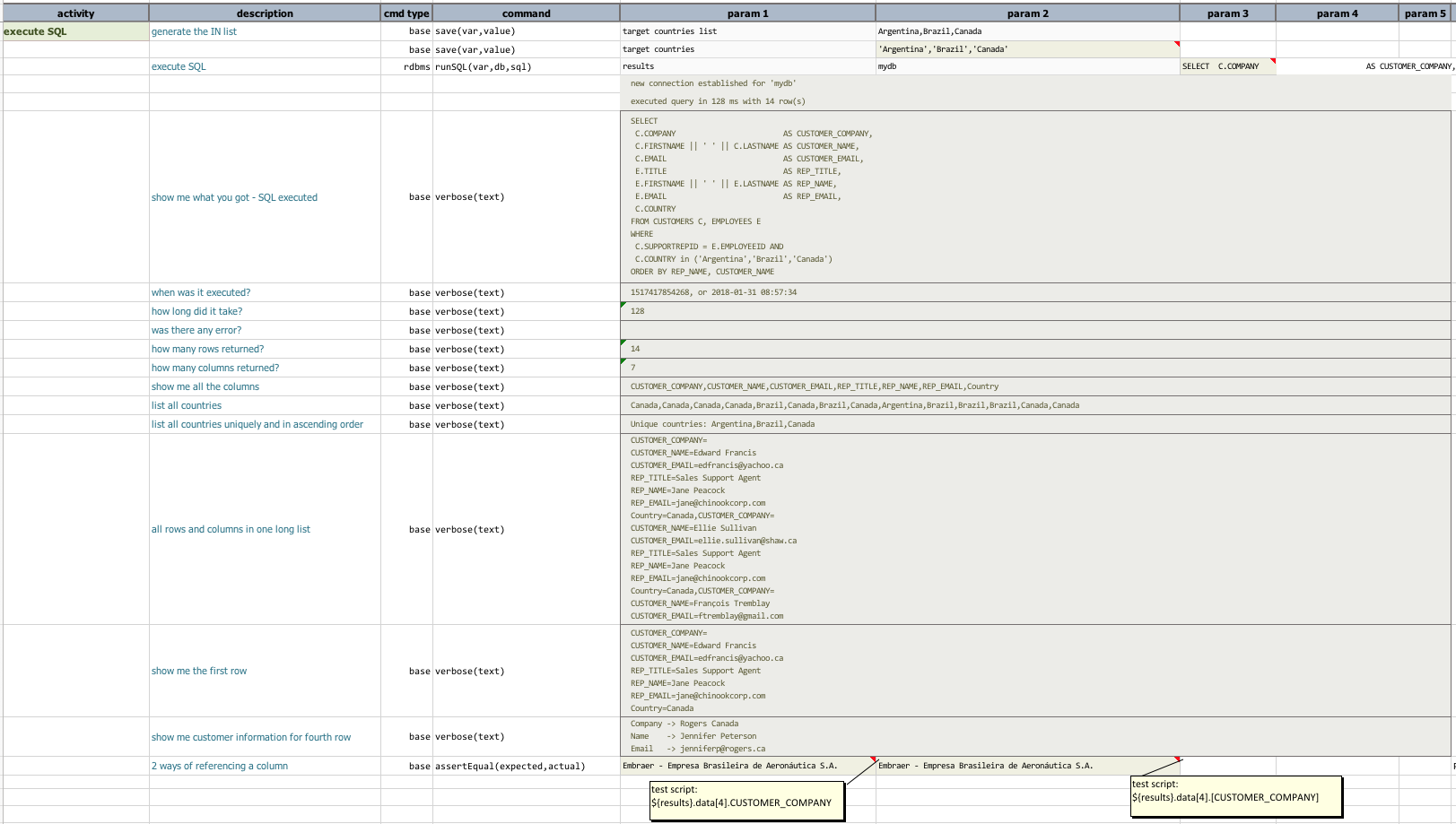
The above example shows that one can retrieve both the resultset and the metadata of an execution via Nexial. Metadata available for retrieval would be:
${...}.sql- the query executed.${...}.startTime- represents the date/time when the query was executed, in epoch. To convert into humanly readable format, use the Nexial built-in function$(date|format|date_time_value|from|to).${...}.elapsedTime- expressed in millisecond, which is consistent with the rest of Nexial.${...}.error- shows the error (as rendered from underlying database) incurred during execution. If none is found, empty string is rendered.${...}.rowCount${...}.columnCount${...}.columns- the list of column names as rendered by underlying database.
Query result can be retrieved via the following syntax:
${...}.data- represents the entire resultset returned from executing a query. To retrieve a specific row, use the${...}.data[row_number]syntax whererow_numberis zero-based.${...}.data[row_number].COLUMN_NAME- this is the syntax to retrieve a specific cell. However if the target column contains spaces, then one can use the following syntax instead:${...}.data[row_number].[CUSTOMER_NAME]${...}.cells[COLUMN_NAME]- this retrieves the data column-wise (instead of row-wise) so that one can access the resultset data belonging to the same column.
Retrieving data via be ${...}.data[row_number].COLUMN_NAME syntax might seem too tedious or low-level. But it gives
us the precision needed at times. We will see in later section how to perform data comparison or processing at scale -
across the entire resultset.
In the next section, let’s explore ways to utilize both the metadata and query data for validation.