excel » csv(file,worksheet,range,output)
Description
This command transforms a contiguous cell range (could be ranges, see below) from a Excel worksheet to a
CSV file (output). The file parameter represents the Excel file to read from.
The range parameter can either represent one contiguous range, such as A1:M40 (contiguous from cell A1 through
cell M40), or a set of disconnected or overlapped ranges, such as A1:M40,C52:X71,A84:D92 (disconnected ranges) or
A1:F10,B4:G6 (overlapped ranges). The separator between ranges is determined by
nexial.textDelim.
Note that if the specified file or worksheet does not exists, an empty CSV file will be generated.
Parameters
- file - The excel file to read from.
- worksheet - The worksheet to read from.
- range - The range or ranges to read from.
- output - The CSV output to write to (as CSV format).
Example
Script:

The Excel worksheet in question is as follows:
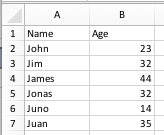
The output CSV file look something like this:
