webcookie » saveAllAsText(var,exclude)
Description
This command saves all the cookies, as text, as a data variable denoted by var. One can omit certain cookie(s) via
the exclude parameter. Simply specify one or more cookie names to omit (separated by
nexial.textDelim) via the exclude parameter. For example:
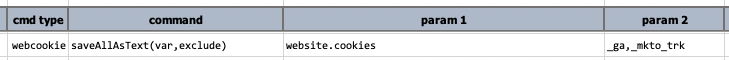
The above example will save all the cookie currently set to browser under automation, except for those whose name is
_ga or _mkto_trk (click tracker cookies).
If no cookie is to be omitted, simply ignore the exclude parameter or use (empty) for it.
Parameters
- var - the variable where the cookies will be stored.
- exclude - a list of cookie name(s) to exclude from this command.
Example
Script:
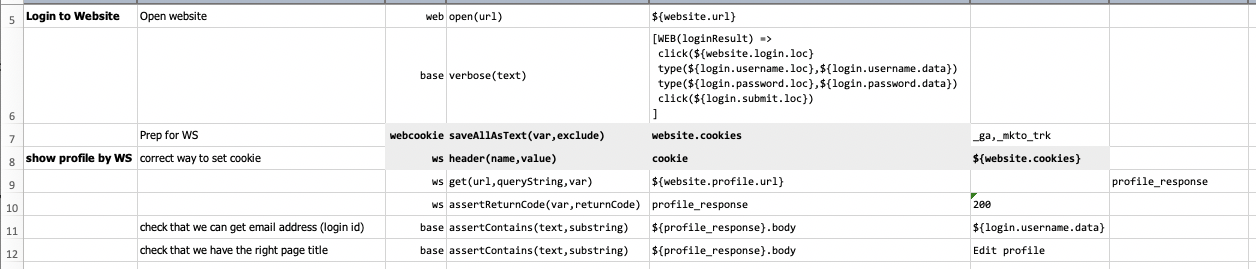
The above example performs the following steps:
- Row 5-6: navigate to the intended website (denoted as
${website.url}) and login via WEB expression. - Row 7: save all the cookies set to browser at this point in time, which, in this case, also includes the web session
cookies. Note that the
_gaand_mkto_trkcookies (click tracker) are omitted. - Row 8: Before performing a web service call, HTTP request header must be properly set.
Here we are setting the cookies saved from Row 7 to the HTTP request header
cookie. - Row 9: Now it’s time to make the web service call. At this time, the HTTP request header has been set with the cookie information saved from Row 7.
- Row 10-12: These steps validate that the web service call was invoked correctly and the response contains expected content (including the login username).