Service Integrations
Overview
The nexial-setup.cmd or nexial-setup.sh command allows you
to setup the common configurations by providing it the location of the configuration file only once.
The ideal person to use this command could be the one who is responsible for managing the team/projects such as the
team lead or tech lead. They can use this feature to encrypt the credentials and configurations of external services
into a setup.jar and then share it amongst the team.
Read more about nexial-setup.cmd on the Nexial Batch Files page.
Advantages
- One time setup, no need to configure system variables for every project/test.
- Encryption of sensitive information such as passwords and secret keys.
- Running the command creates a configuration jar. This nexial build can be distributed to other members of team allowing the team to work with the same configuration without having to set it up individually.
Email Notification Setup
With this one-time setup, you can provide email server configuration details once and build setup.jar using
nexial-setup.cmd or nexial-setup.sh.
Example of a setup.properties
# Values are for reference purpose only
nexial.enableEmail=true
nexial.mail.smtp.host=<SMTP_HOST>
nexial.mail.smtp.port=<SMTP_PORT>
nexial.mail.smtp.from=<Sender_Email_Id>
nexial.mail.smtp.auth=true
nexial.mail.smtp.username=<Auth_Email_id_or_Sender_email_id>
nexial.mail.smtp.password=<Email_Password>
nexial.mail.smtp.starttls.enable=true
Command:
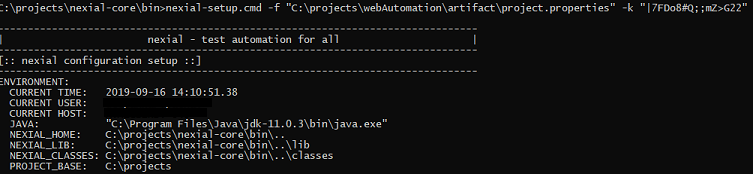
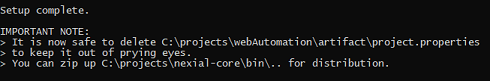
To setup Email Notification with Gmail, click here
Nexial Output-To-Cloud Setup
Note that cloud storage support is not enabled by default (it’s not free). One can enable such capability
by adding the following configuration for S3 connectivity (in addition to setting
nexial.outputToCloud as true:
| configuration | notes |
|---|---|
nexial.otc.region |
The desire AWS region. Default is us-west-2. Only applicable to AWS S3. |
nexial.otc.accessKey |
The AWS access key to access target S3 service. |
nexial.otc.secretKey |
The AWS secret key to access target S3 service. |
nexial.otc.url |
The URL of alternative S3 service such as MinIO. |
nexial.outputCloudBase |
The target bucket and path (prefix) to use for storing execution output. |
TMS Integration Setup
With this one-time setup, you can provide TMS integration configuration details once and build setup.jar using
nexial-setup.cmd or nexial-setup.sh.
Example of a setup.properties for TestRail
# Values are for reference purpose only except tms source name
nexial.tms.source=testrail
nexial.tms.url=https://tms1.testrail.io/
nexial.tms.username=<tms_username>
nexial.tms.password=<tms_password>
Please go through following TMS tools for more details: