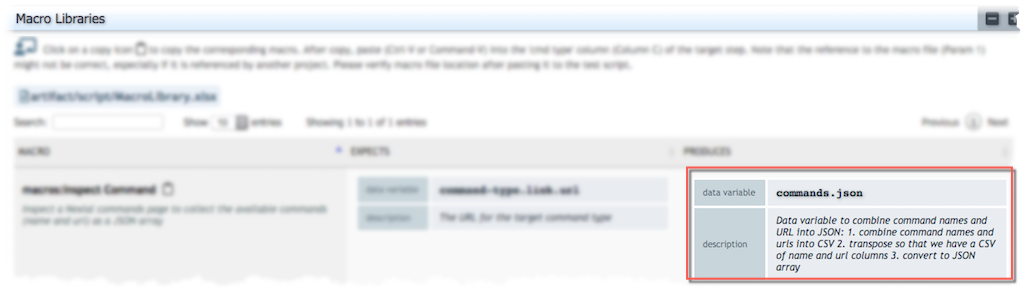macro » produces(var,value)
Description
This command has 2 purposes:
- Set the specified data variable (
var) with specified value (value) - functionally equivalent to base »save(var,value). - As a “marker” for
nexial-project-inspectorto collect what this macro will produce by the end of its invocation.
Using this command, one can “expose” data to the calling script so that such data can be used to further the automation.
It is possible to specify a data variable as the value, rather than the data variable’s value. For example, suppose
that a macro contains the execution of a query using rdbms » runSQL(var,db,sql):
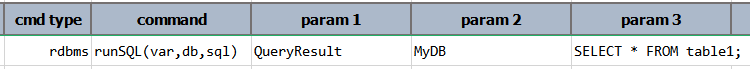
Reference the value of QueryResult - meaning ${QueryResult} - would expose the value of QueryResult. In the
following example, the value of QueryResult is exposed as Result data variable:
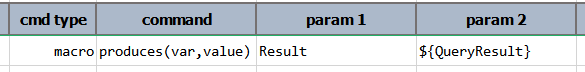
As such, one would expect the value of Result to be something like this:
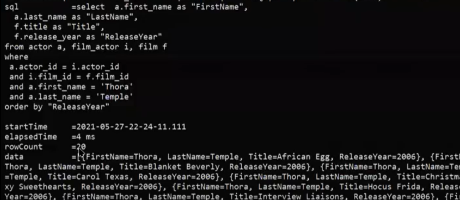
In contrast, one could expose the data variable QueryResult by another name. Such is the case where a data variable
would be exposed (from macro to the calling script) by an alias - in other words, by another data variable name. For
example,
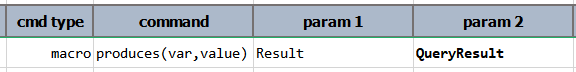
The above shows that the data variable QueryResult is exposed as another data variable by the name of Result. From
the calling script, one would be able to use Result as an
execution result, such as ${Result}.data, ${Result}.rowCount, ${Result}.error, etc.
Generally speaking, it’s a good idea to expose data variable as is when dealing with complex structure as such
query result or API response. For simple data type such as text or number, one can expose
the value of target data variable via the ${...} notation.
Parameters
- var - the data variable to be created or overwritten at the time of this command’s execution. Functionally
equivalent to base »
save(var,value). - value - the value to assign to the specified data variable, or the data variable itself (without the
${...}notation).
Example
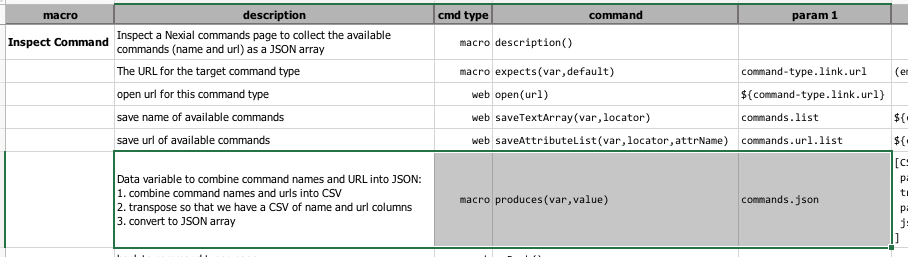
The above use of the produces command shows that one data variable - commands.json - will either be created or
overwritten with whatever value assigned to the value column. After
nexial-project-inspector is
executed, the specified data variable and the corresponding description will be added to the generated macro
documentation, as depicted below: