nexial-core 1.2 (2018-06-08)
Release 1.2
2018-06-08
General
- In order to improve security and performance, please update to Java (JRE or JDK) 1.8, Update 151 (JDK 8u151) or above. To download the latest version of Java 1,8, click here.
- Updated to Kotlin 1.2.41
nexial.outputToCloud: fixed a few edge conditions to allow upload of execution output to AWS S3.- Fixes applied so that the data variables in the
#datasheet of the output file reflect the values at the time of execution (as opposed to the value as scripted in the data file). - The data variables in
#datasheet are now sorted in alphabetical order. - Fixed internal logic to handle the insertion of Excel rows that avoids the infamous “unreadable content” error. The underlying bug (in POI) is documented at https://bz.apache.org/bugzilla/show_bug.cgi?id=57423
- Update execution output style/color to distinguish different columns.
- Update execution output so that key columns are allocated with sufficient width (improve readability).
- Update execution output so that each row would be allocated sufficient height without appearing too “cramped”.
- Update execution output so that “description” columns of base »
macro(file,sheet,name), base »section(steps)and base »repeatUntil(steps,maxWaitMs)now appear differently for better visual cues. - Fixed Nexial email notification so that email settings can be configured either System properties (i.e.
-D),project.propertiesor data sheets.
Nexial Expression
- “tight-space” support: expression with no spaces between
[..]and=>and the subsequent operations now supported.
Flow Controls
Nexial Filter:=and!=comparators extended to support both text and numeric values.
Built-in Function
$(execution): NEW built-in function to expose execution-time metadata.- Minor fix to
$(execution)to handle situation when it is invoked during iteration/script completion (since command and step information are not available at that time). $(array): now handles scenario wherenexial.textDelimis pipe (|), which conflicts with function separator.$(date): fix epoch-to-clock format so that we can properly format timestamp (ms) to something likeHH:mm:ssformat.- Code fixes to handle parsing of built-in function when
nexial.textDelimis pipe (|), which is also the separator for built-in function parameter.
Nexial Utility and Batch Files
- Nexial Setup now ready for use. This is a technique to configure system-wide configurations (such as AWS credential, database connectivity) as a one-time activity and to simplify distribution of such configuration across team or company. Checks documentation for usage details.
- Fixed NexialSetup to support longer secret key.
- Fixed NexialSetup to add more user-friendly messages.
- Updated
bin/nexial-project.shorbin/nexial-project.cmdto allow new script/data files to be added to existing project. - Multi-plan support now available. It is now possible to specify multiple plan files per execution so that each execution can span across one or more plans. Currently not supporting multiple sheets per plan file.
Event Notification
-
Nexial now supports basic event notification so that significant execution events can trigger notification. Event notification are configured as System variables, either in data file,
project.propertiesorJAVA_OPTenvironment variable. Currently these are the supported events:Event Name System Variable Start of an Execution nexial.notifyOnExecutionStartCompletion of an Execution nexial.notifyOnExecutionCompleteStart of a Script nexial.notifyOnScriptStartComplete of a Script nexial.notifyOnScriptCompleteStart of a Scenario nexial.notifyOnScenarioStartCompletion of a Scenario nexial.notifyOnScenarioCompleteAn Failure occurred nexial.notifyOnErrorExecution is Paused nexial.notifyOnPause -
Nexial currently support 5 forms of notification, which can be applied to any of the above events. Below is a list of the support notification, and how to apply it to an event:
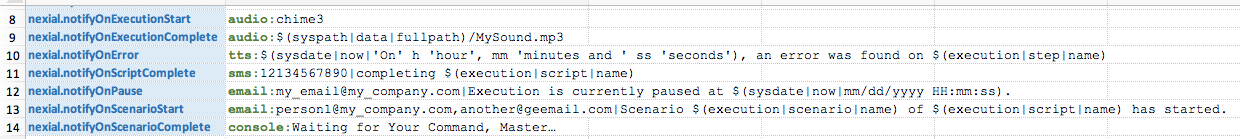
Notify By Example Explanation Audio Row 8 Play the predefined “chime3” sound at the start of an execution Audio Row 9 Play the “MySound.mp3” file in the data directory when the current execution is complete Text-to-Speech Row 10 Speak “On __ hour, __ minutes and __ seconds, an error was found on [step position]” SMS Row 11 When a script completes, send a text message to 1(213)456-7890informing the sameEmail Row 12 When current execution is paused (such as via PauseAfter()flow control), emailmy_email@my_company.comof the same, along of current date/timeEmail Row 12 When a scenario starts to execution, email person1@my_company.comandanother@geemail.comwith a message “Scenario _ of __ has started.Console Row 13 When a scenario is done, pause the execution with a message on the console:
“Waiting for Your Command, Master…”
base commands
- base »
section(steps): NEW command to capture macro steps so that flow control can be expressed across the entire “macro step group” (or section), or individually per step. - base »
section(steps): fixed logic so that we can properly ‘skipped’ any enclosed base »repeatUntil(steps,maxWaitMs)steps when the section command is ‘skipped’. - base »
macro(file,sheet,name): now merge with base »section(steps)so that we can express additional flow control nuances. - base »
repeatUntil(steps,maxWaitMs): fixed logic to skip enclosed steps of a repeat-until loop within in a section
desktop commands
- desktop »
clickTextPane(name,criteria): improved performance by skipping all rows that do not match the specified range. Also updated to using nexial-seeknow-1.0.jar - desktop »
sendKeysToTextBox(name,text1,text2,text3,text4): NEW command to enter text into a text field. Shortcuts are also supported. This command perform the same function as the desktop »typeTextBox(name,text1,text2,text3,text4), and should be treated as an alternative. Recommendation: use this command as a secondary option, only when any text field in the desktop does not respond properly with desktop »typeTextBox(name,text1,text2,text3,text4)command.
io commands
- io »
validate(var,profile,inputFile): now support the use ofNexial Filterto conditionally apply map functions.
rdbms commands
- rdbms »
saveResults(db,sqls,outputDir): NEW command to execute a series of queries and save the results to CSV files.
sms commands
- sms »
sendText(phones,text): NEW command to send SMS messages to one or more phone numbers. AWS account setup required. - adding support for AWS SNS for SMS capability.
sound commands
- new set of commands to generate digitalized sound and to generate text-to-speech
- sound »
play(audio): NEW command to play either one of the predefined digitized sounds or an audio file (WAV or MP3) of one’s own choosing. - sound »
speak(text): NEW command to generate text-to-speech during execution. TTS is currently limited to first 500 characters. - sound »
laser(repeats): NEW command to generate digitized “laser” sounds. One may userepeatsto control the sound duration.
web commands
- upgrade to Selenium 3.12.0.
Most notably changes:
- Added
User-Agentrequest header from Selenium to give remote ends more visibility into distribution of clients - Implemented WebStorage in ChromeDriver and FirefoxDriver
- Added
- shipped with Chrome Driver v2.40.
- Supports Chrome v66-68
- Fixed Chromedriver hang on open when user-data-dir is specified and exists
- supports IPv6 on requests
/session/:sessionId/send_commandand/session/:sessionId/send_command_and_get_resultchanged to proper extension commands
- reduce
nexial.pollWaitMsfrom 800 to 250ms as default. This should improve performance (hopefully!) If you are using older browsers (such as IE) you might want to switch this value back to the old800(millisecond) or higher value.
ws commands
- refactored existing code to support asynchronous HTTP requests (context variables yet to be done to allow automation)
ws.async commands
- NEW commands to support asynchronous web service or API invocation
- supports the following HTTP verbs: GET, POST, PATCH, PUT, HEAD, DELETE
- supports asynchronous download.
- see
ws.asyncfor more details